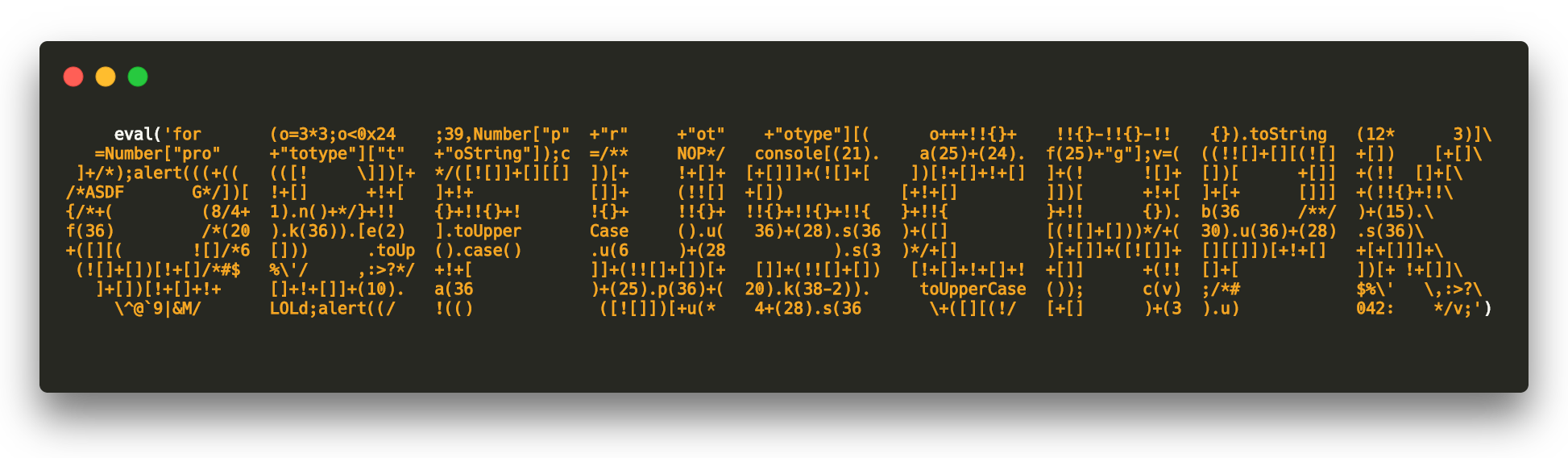
Obfuscapk is a modular Python tool for obfuscating Android apps without needing their source code, since apktool is used to decompile the original apk file and to build a new application, after applying some obfuscation techniques on the decompiled smali code, resources and manifest. The obfuscated app retains the same functionality as the original one, but the differences under the hood sometimes make the new application very different from the original (e.g., to signature based antivirus software).
❱ Demo

❱ Architecture
Obfuscapk is designed to be modular and easy to extend, so it’s built using a plugin system. Consequently, every obfuscator is a plugin that inherits from an abstract base class and needs to implement the method obfuscate. When the tool starts processing a new Android application file, it creates an obfuscation object to store all the needed information (e.g., the location of the decompiled smali code) and the internal state of the operations (e.g., the list of already used obfuscators). Then the obfuscation object is passed, as a parameter to the obfuscate method, to all the active plugins/obfuscators (in sequence) to be processed and modified. The list and the order of the active plugins is specified through command line options.
The tool is easily extensible with new obfuscators: it’s enough to add the source code implementing the obfuscation technique and the plugin metadata (a <obfuscator-name>.obfuscator file) in the src/obfuscapk/obfuscators directory (take a simple existing obfuscator like Nop as a starting example). The tool will detect automatically the new plugin, so no further configuration is needed (the new plugin will be treated like all the other plugins bundled with the tool).
❱ Installation
There are two ways of getting a working copy of Obfuscapk on your own computer: either by using Docker or by using directly the source code in a Python 3.7 environment. In both cases, the first thing to do is to get a local copy of this repository, so open up a terminal in the directory where you want to save the project and clone the repository:
$ git clone https://github.com/ClaudiuGeorgiu/Obfuscapk.git
Docker image
Prerequisites
This is the suggested way of installing Obfuscapk, since the only requirement is to have a recent version of Docker installed:
$ docker --version
Docker version 19.03.0, build aeac949
Official Docker Hub image
The official Obfuscapk Docker image is available on Docker Hub (automatically built from this repository):
$ # Download the Docker image.
$ docker pull claudiugeorgiu/obfuscapk
$ # Give it a shorter name.
$ docker tag claudiugeorgiu/obfuscapk obfuscapk
Install
If you downloaded the official image from Docker Hub, you are ready to use the tool so go ahead and check the usage instructions, otherwise execute the following commands in the previously created Obfuscapk/src/ directory (the folder containing the Dockerfile) in order to build the Docker image:
$ # Make sure to run the command in Obfuscapk/src/ directory.
$ # It will take some time to download and install all the dependencies.
$ docker build -t obfuscapk .
When the Docker image is ready, make a quick test to check that everything was installed correctly:
$ docker run --rm -it obfuscapk --help
usage: python3.7 -m obfuscapk.cli [-h] -o OBFUSCATOR [-w DIR] [-d OUT_APK]
...
Obfuscapk is now ready to be used, see the usage instructions for more information.
From source
Prerequisites
Make sure to have apktool, jarsigner and zipalign installed and available from command line:
$ apktool
Apktool v2.4.0 - a tool for reengineering Android apk files
...
$ jarsigner
Usage: jarsigner [options] jar-file alias
jarsigner -verify [options] jar-file [alias...]
...
$ zipalign
Zip alignment utility
Copyright (C) 2009 The Android Open Source Project
...
To install and use apktool you need a recent version of Java, which should also have jarsigner bundled. zipalign is included in the Android SDK. The location of the executables can also be specified through the following environment variables: APKTOOL_PATH, JARSIGNER_PATH and ZIPALIGN_PATH (e.g., in Ubuntu, run export APKTOOL_PATH=/custom/location/apktool before running Obfuscapk in the same terminal).
Apart from the above tools, the only requirement of this project is a working Python 3.7 installation (along with its package manager pip).
Install
Run the following commands in the main directory of the project (Obfuscapk/) to install the needed dependencies:
$ # Make sure to run the commands in Obfuscapk/ directory.
$ # The usage of a virtual environment is highly recommended, e.g., virtualenv.
$ # If not using virtualenv (https://virtualenv.pypa.io/), skip the next 2 lines.
$ virtualenv -p python3.7 venv
$ source venv/bin/activate
$ # Install Obfuscapk's requirements.
$ python3.7 -m pip install -r src/requirements.txt
After the requirements are installed, make a quick test to check that everything works correctly:
$ cd src/
$ # The following command has to be executed always from Obfuscapk/src/ directory
$ # or by adding Obfuscapk/src/ directory to PYTHONPATH environment variable.
$ python3.7 -m obfuscapk.cli --help
usage: python3.7 -m obfuscapk.cli [-h] -o OBFUSCATOR [-w DIR] [-d OUT_APK]
...
Obfuscapk is now ready to be used, see the usage instructions for more information.
❱ Usage
From now on, Obfuscapk will be considered as an executable available as obfuscapk, so you need to adapt the commands according to how you installed the tool:
- Docker image: a local directory containing the application to obfuscate has to be mounted to
/workdirin the container (e.g., the current directory"${PWD}"), so the command:$ obfuscapk [params...]becomes:
$ docker run --rm -it -u $(id -u):$(id -g) -v "${PWD}":"/workdir" obfuscapk [params...] - From source: every instruction has to be executed from the
Obfuscapk/src/directory (or by addingObfuscapk/src/directory toPYTHONPATHenvironment variable) and the command:$ obfuscapk [params...]becomes:
$ python3.7 -m obfuscapk.cli [params...]
Let’s start by looking at the help message:
$ obfuscapk --help
obfuscapk [-h] -o OBFUSCATOR [-w DIR] [-d OUT_APK] [-i] [-p] [-k VT_API_KEY] <APK_FILE>
There are two mandatory parameters: <APK_FILE>, the path (relative or absolute) to the apk file to obfuscate and the list with the names of the obfuscation techniques to apply (specified with the -o option, e.g., -o Rebuild -o NewSignature -o NewAlignment). The other optional arguments are as follows:
-w DIRis used to set the working directory where to save the intermediate files (generated byapktool). If not specified, a directory namedobfuscation_working_diris created in the same directory as the input application. This can be useful for debugging purposes, but if it’s not needed it can be set to a temporary directory (e.g.,-w /tmp/).-d OUT_APKis used to set the path of the destination file: the apk file generated by the obfuscation process (e.g.,-d /home/user/Desktop/obfuscated.apk). If not specified, the final obfuscated file will be saved inside the working directory. Note: existing files will be overwritten without any warning.-iis a flag for ignoring known third party libraries during the obfuscation, in order to use less resources, to increase performances and to reduce the risk of errors. The list of libraries to ignore is adapted from LiteRadar project.-pis a flag for showing progress bars during the obfuscation operations. When using the tool in batch operations/automatic builds it’s convenient to have progress bars disabled, otherwise this flag should be enabled to see the obfuscation progress.-k VT_API_KEYis needed only when usingVirusTotalobfuscator, to set the API key(s) to be used when communicating with Virus Total. Can be set multiple times to cycle through the API keys during the requests (e.g.,-k VALID_VT_KEY_1 -k VALID_VT_KEY_2).
Let’s consider now a simple working example to see how Obfuscapk works:
$ # original.apk is a valid Android apk file.
$ obfuscapk -o RandomManifest -o Rebuild -o NewSignature -o NewAlignment original.apk
When running the above command, this is what happens behind the scenes:
since no working directory was specified, a new working directory (
obfuscation_working_dir) is created in the same location asoriginal.apk(this can be useful to inspect thesmalifiles/manifest/resources in case of errors)some checks are performed in order to make sure that all the needed files/executables are available
the actual obfuscation process begins: the specified obfuscators are executed (in order) one by one until there’s no obfuscator left or until an error is encountered
when running the first obfuscator,
original.apkis decompiled withapktooland the results are stored into the working directorysince the first obfuscator is
RandomManifest, the entries in the decompiled Android manifest are reordered randomly (without breaking thexmlstructures)Rebuildobfuscator simply rebuilds the application (now with the modified manifest) usingapktool, and since no output file was specified, the resulting apk file is saved in the working directory created beforeNewSignatureobfuscator signs the newly created apk file with a custom certificate contained in this keystoreNewAlignmentobfuscator useszipaligntool to align the resulting apk file
when all the obfuscators have been executed without errors, the resulting obfuscated apk file can be found in
obfuscation_working_dir/original_obfuscated.apk, signed, aligned and ready to be installed into a device/emulator
As seen in the previous example, Rebuild, NewSignature and NewAlignment obfuscators are always needed to complete an obfuscation operation, in order to build the final obfuscated apk. They are not actual obfuscation techniques, but they are needed in the build process and so they are included in the list of obfuscators to keep the overall architecture modular.
❱ Obfuscators
The obfuscators included in Obfuscapk can be divided into different categories, depending on the operations they perform:
Trivial: as the name suggests, this category includes simple operations (that do not modify much the original application), like signing the apk file with a new signature.
Rename: operations that change the names of the used identifiers (classes, fields, methods).
Encryption: packaging encrypted code/resources and decrypting them during the app execution. When Obfuscapk starts, it automatically generates a random secret key (32 characters long, using ASCII letters and digits) that will be used for encryption.
Code: all the operations that involve the modification of the decompiled source code.
Resources: operations on the resource files (like modifying the manifest).
Other
The obfuscators currently bundled with Obfuscapk are briefly presented below (in alphabetical order). Please refer to the code for more details.
NOTE: not all the obfuscators below correspond to real obfuscation techniques (e.g., Rebuild, NewSignature, NewAlignment and VirusTotal), but they are implemented as obfuscators in order to keep the architecture modular and easy to extend with new functionality.
AdvancedReflection [Code]
Uses reflection to invoke dangerous APIs of the Android Framework. In order to find out if a method belongs to the Android Framework, Obfuscapk refers to the mapping discovered by Backes et al.
ArithmeticBranch [Code]
Insert junk code. In this case, the junk code is composed by arithmetic computations and a branch instruction depending on the result of these computations, crafted in such a way that the branch is never taken.
AssetEncryption [Encryption]
Encrypt asset files.
CallIndirection [Code]
This technique modifies the control-flow graph without impacting the code semantics: it adds new methods that invoke the original ones. For example, an invocation to the method m1 will be substituted by a new wrapper method m2, that, when invoked, it calls the original method m1.
ClassRename [Rename]
Change the package name and rename classes (even in the manifest file).
ConstStringEncryption [Encryption]
Encrypt constant strings in code.
DebugRemoval [Code]
Remove debug information.
FieldRename [Rename]
Rename fields.
Goto [Code]
Given a method, it inserts a
gotoinstruction pointing to the end of the method and anothergotopointing to the instruction after the firstgoto; it modifies the control-flow graph by adding two new nodes.
LibEncryption [Encryption]
Encrypt native libs.
MethodOverload [Code]
It exploits the overloading feature of the Java programming language to assign the same name to different methods but using different arguments. Given an already existing method, this technique creates a new void method with the same name and arguments, but it also adds new random arguments. Then, the body of the new method is filled with random arithmetic instructions.
MethodRename [Rename]
Rename methods.
NewAlignment [Trivial]
Realign the application.
NewSignature [Trivial]
Re-sign the application with a new custom signature.
Nop [Code]
Insert junk code. Nop, short for no-operation, is a dedicated instruction that does nothing. This technique just inserts random
nopinstructions within every method implementation.
RandomManifest [Resource]
Randomly reorder entries in the manifest file.
Rebuild [Trivial]
Rebuild the application.
Reflection [Code]
This technique analyzes the existing code looking for method invocations of the app, ignoring the calls to the Android framework (see
AdvancedReflection). If it finds an instruction with a suitable method invocation (i.e., no constructor methods, public visibility, enough free registers, etc.) such invocation is redirected to a custom method that will invoke the original method using the Reflection APIs.
Reorder [Code]
This technique consists of changing the order of basic blocks in the code. When a branch instruction is found, the condition is inverted (e.g., branch if lower than, becomes branch if greater or equal than) and the target basic blocks are reordered accordingly. Furthermore, it also randomly re-arranges the code abusing
gotoinstructions.
ResStringEncryption [Encryption]
Encrypt strings in resources (only those called inside code).
VirusTotal [Other]
Send the original and the obfuscated application to Virus Total. You must provide the VT API key (see
-koption).
❱ Contributing
Questions, bug reports and pull requests are welcome on GitHub at https://github.com/ClaudiuGeorgiu/Obfuscapk.
❱ License
You are free to use this code under the MIT License.
