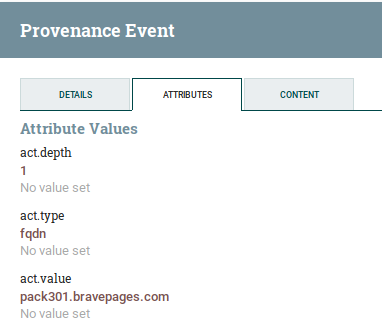ACT is an open-source threat intelligence platform that has been built from the ground up to address the real-world needs of security analysts, incident responders and threat researchers across all industries. The platform is the product of a 3-year collaborative research project between the private sector, security agencies, CERTs and universities.
ACT enables advanced threat enrichment, threat analysis, visualisation, process automation, lossless information sharing and powerful graph analysis. Its modular design and APIs facilitate implementing new workers for enrichment, analysis, information sharing, and countermeasures.
Included in the platform is Scio, a component that ingests human-readable reports, like threat advisories and blog posts, and uses natural language processing and pattern matching to extract structured threat information to import to the platform. Our Github repositories also include support for information import and data enrichment from MISP, MITRE ATT&CK, VirusTotal, PassiveDNS, ShadowServer and Splunk, with more on the way.
So why build yet another threat intelligence platform?
In 2014 we set out to find a platform on the market to meet the needs of our SOC and threat intelligence team. Our requirements were not particularly unique: we needed a platform that would help us to collect and organise our knowledge of threats, facilitate analysis and sharing, and make it easy to retrieve that knowledge when needed. We spent too much time on manual processes, copy-pasting information between different systems. Much of our knowledge was in an unstructured form, like threat reports, that made it difficult and time consuming to figure out if we had relevant knowledge that could help us decide how to handle security alerts and security incidents.
Sound familiar? After evaluating the existing platforms, we concluded they could not easily be adapted to meet our requirements. In speaking with our partners, customers and the security community, we saw we were not alone and decided to research and develop a new platform: ACT.
This session will focus on threat analysis using the GUI to demonstrate how ACT can help SOC analysts, incident responders and threat analysts/hunters/researchers.
ACT Virtual Appliance
About the image
This image is a virtual appliance that can be installed in virtual box or vmware. The image contains a “clean” installation, with only the ACT data model. When booting the image it will start to bootstrap the image with feeds, workers, enrichment and optionally a repository of reports.
The import of data should start immediately after booting the image, but it could take several days to import and enrich everything.
Download
The image is ~ 19GB and can be downloaded here:
Version 2019-07-06
- US: https://act-image-us.s3-us-west-1.amazonaws.com/act-image-2019-07-06.ova
- Europe: https://act-image.s3-eu-west-1.amazonaws.com/act-image-2019-07-06.ova
Version 2019-07-03
Image content
The image contains:
- Centos
- Apache Cassandra
- Elasticsearch
- Apache NiFI
- ACT Platform
- ACT Workers
- ACT SCIO
- ACT SCIO API
- ACT Datamodel
- ACT Frontend
Requirements
The minimum requirements for this image are:
- Virtual Box 6, with NAT network
- 10GB RAM
- 4 CPUs
- 60 GB disk
It should also work to install the virtual appliance on vmware, but the port forwarding is not automatically set up after installation, so you will need configure that yourself after importing the image.
Usage
Exposed services
- SSH: localhost:2222
- Web Frontend: http://localhost:8888
- NiFi (worker orchestration): http://localhost:8888/workers/nifi/
- Swagger documentation: http://localhost:8888/swagger/ (Enter “1” in the upper right corner for ACT-User-ID)
- Kibana: http://localhost:8888/kibana/
- SCIO API: http://localhost:8888/scio
Configuration
OS
Login
SSH is port forwarded on port 2222 on localhost.
- user: root
- password: actS3cur3
Change the password and add a personal account after installation.
ACT workers
Base configuration of the workers is done in /home/nifi/.config/actworkers/actworkers.ini. The settings in the [DEFAULT] are applied to all workers, and the other sections are used to configure worker specific settings or override the defaults. The default settings should be ok, but here are some change you might want to do:
HTTP Proxy
If you are behind a HTTP proxy, configure proxy-string, which will be used for workers connecting outbound both for HTTP and HTTPS connections:
[DEFAULT]
proxy-string = http://<proxy-host>:<proxy-port>
Log level
By default, only warnings and errors are included in the logs (/home/nifi/workerlogs). If you have any problems, considering reducing the loglevel to info or debug, either in ‘[DEFAULT]’ or under a specific worker.
loglevel = info
Virus Total worker
If you have your own Virus Total API key, you can add it here, and comment or remove the disabled option in the configuration file:
[vt]
# disabled=True
apikey = <INSERT YOUR VIRUS TOTAL API KEY HERE>
Since Virus Total API keys are normally rate limited, you will need to make sure the virus total enrichment worker is not running to often. In NifI you will find enrichment for both IPs, Hashes and FQDN. To be on the safe side, you should multiply your rate limit by three and configure that for all these workers. E.g. if your rate limit is 1 query per 20 second, you should configure run schedule to be 60 seconds for all these workers:
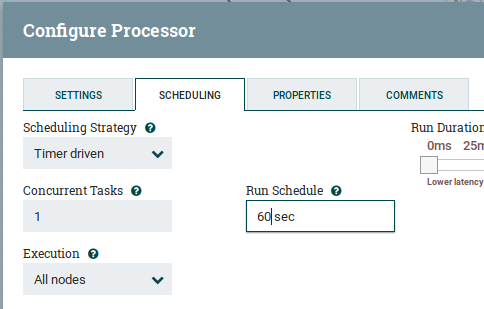
mnemonic Passive DNS worker
The mnemonic passive DNS enrichment worker can be used without an API key, but you will have a low number of requests per minute/day. If you have an API key, add that key to he configuration:
[mnemonic-pdns]
pdns-apikey = <INSERT YOUR MNEMONIC pDNS API KEY>
SCIO and SCIO API
SCIO is a tool to extract indicators from reports (pdf, docx, html, etc.) using a combination of natural language processing, regular expression and vocabularies.
SCIO and SCIO API configuration can be found in /opt/scio/etc/scio.ini and you should not need to change these settings in the default image, but you can for instance change number of workers to process documents (default=2).
Although indicators of processed documents from SCIO will end up in ACT, you can also view the details directly in kibana (http://localhost:8888/kibana/).
SCIO Feeds
To feed SCIO with data there are scripts that will download content from RSS feeds and blog posts and send to SCIO.
To change the feeds, edit /opt/scio_feeds/feeds.txt:
- If the article is in the actual feed (a full feed), Add a line starting with “f” followed by a space and then the full URL of the feed
- If the feed contains stub articles (only linking to the actual article), add a line starting with “p” followed by a space and then the full URL of the feed
$ crontab -u act -l
# Feeds
34 * * * * /opt/scio_feeds/run.sh
# Download Veris references to /opt/scio_feeds/pdf
17 * * * * /opt/scio_feeds/download-veris-pdf-ref.sh
# Report repositories
# 55 * * * * /opt/auto_report_download/run.sh
If you are behind a http proxy add your proxy settings at the top of each of the files referenced in cron.
NiFi
Apache NiFi supports data ingestion, routing and transformation. A full introduction to NiFi will not be given here, but we will provide a starting point to make it easier to investigate the worker orchestration.
For the default setup you will not need to do any configuration in NiFi, all configuration for the workers are done at the OS level in /home/nifi/.config/actworkers/actworkers.ini. However, here are some starting points if you would like to make any changes.
In this image, NiFi is used by both ACT and SCIO.
- SCIO
- Ingest output from SCIO backend
- Insert scio documents to elasticsearch
- Forward scio documents to ACT
- ACT
- Run standalone workers:
- MISP feeds
- Mitre ATT&CK,
- Country/Region,
- Veris Community Database
- Enrich fqdn, ip, hexdigest and URLs using:
- Shadowserver ASN lookup
- Virus Total (requires api key)
- Unpack url shorteners
- mnemonic passiveDNS
- Run standalone workers:
Configuration
Log in to NiFi (http://localhost:8888/workers/nifi/) to configure the worker workflow.
Here you will see two processor groups:
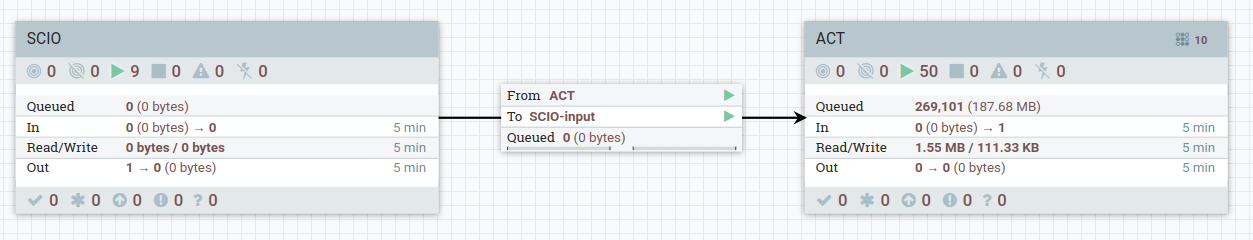
Double click on the ACT processor group to look at the workflow for ACT workers.
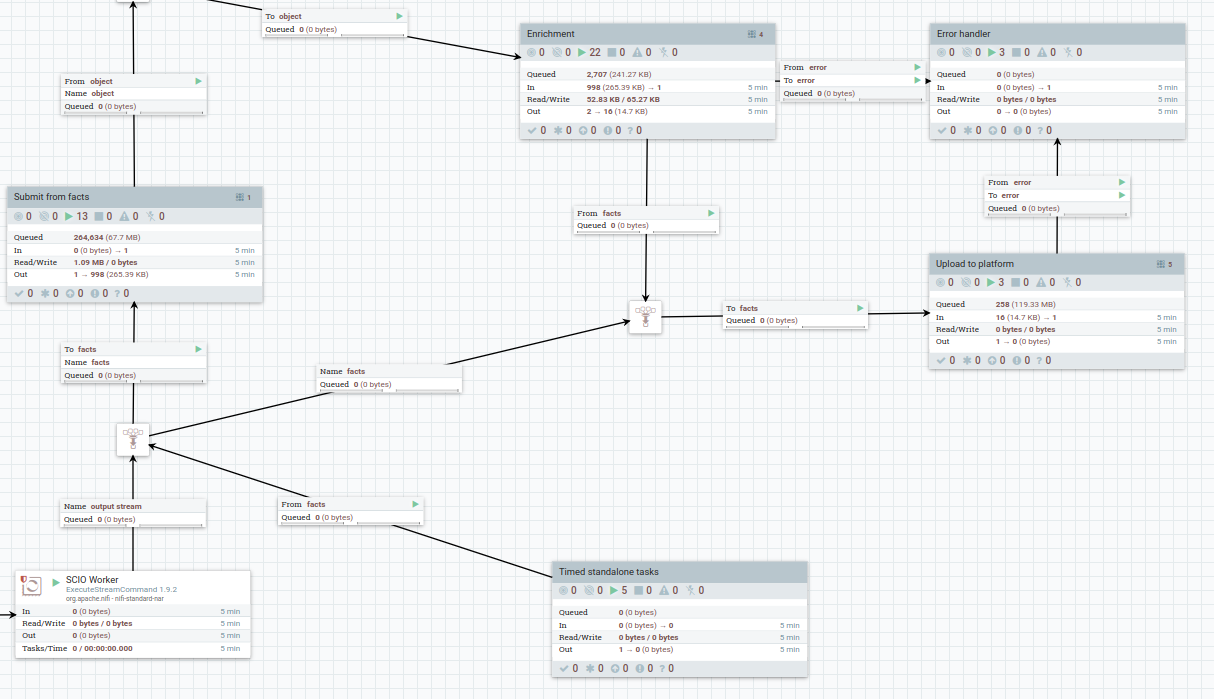
The main processor groups involved are:
- Time standalone tasks (MISP, ATT&CK, etc)
- Enrichment (ASN enrichment, pDNS enrichment)
- Upload (Upload of facts to the platform)
nginx
The nginx configuration is set up as a reverse proxy in front of the core platform, NiFi, scio and are also serving the front end.
The configuration should be ok by default, but if you need to do any changes, you can find the configuration in /etc/nginx/conf.d/nginx-act.conf.
Troubleshooting
Logs
Relevant logs are available here:
- ACT Platform: /home/act/logs
- Workers: /home/nifi/workerlogs
- SCIO: syslog
NiFi provenance
NiFi includes a repository of all facts and enrichment performed by workers. You can inspect this repository by right clicking on a processor and click on View data provenance. Click on the (i) icon on the row, and you can inspect the attributes and content of the flow file: